How to run an IFB cloud appliance
Prerequisite
- You need an account on the IFB could. If you don’t have any please refer to the following documentation: How to create an account on the IFB cloud
IFB cloud appliance start
1) Look for your appliance
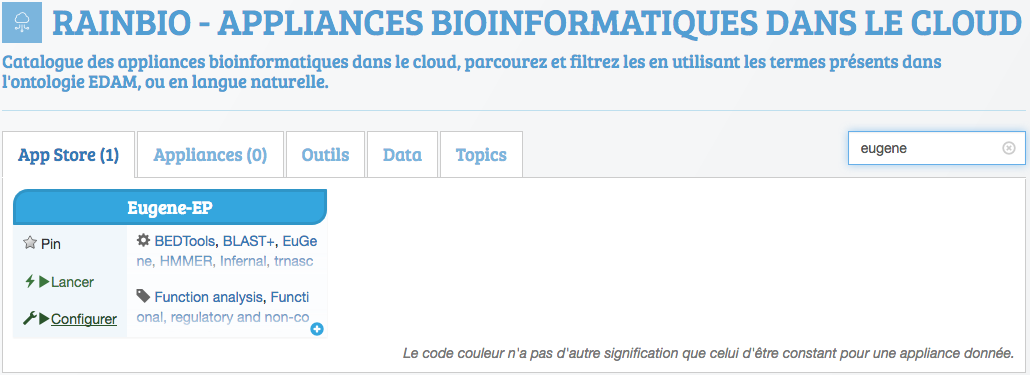
2) Configure your VM with the adapted size
Click on advanced deployment then choose the corresponding amount of CPU and RAM needed for your purpose (e.g. Eugene-EP 8 CPU et 32 Go de RAM).
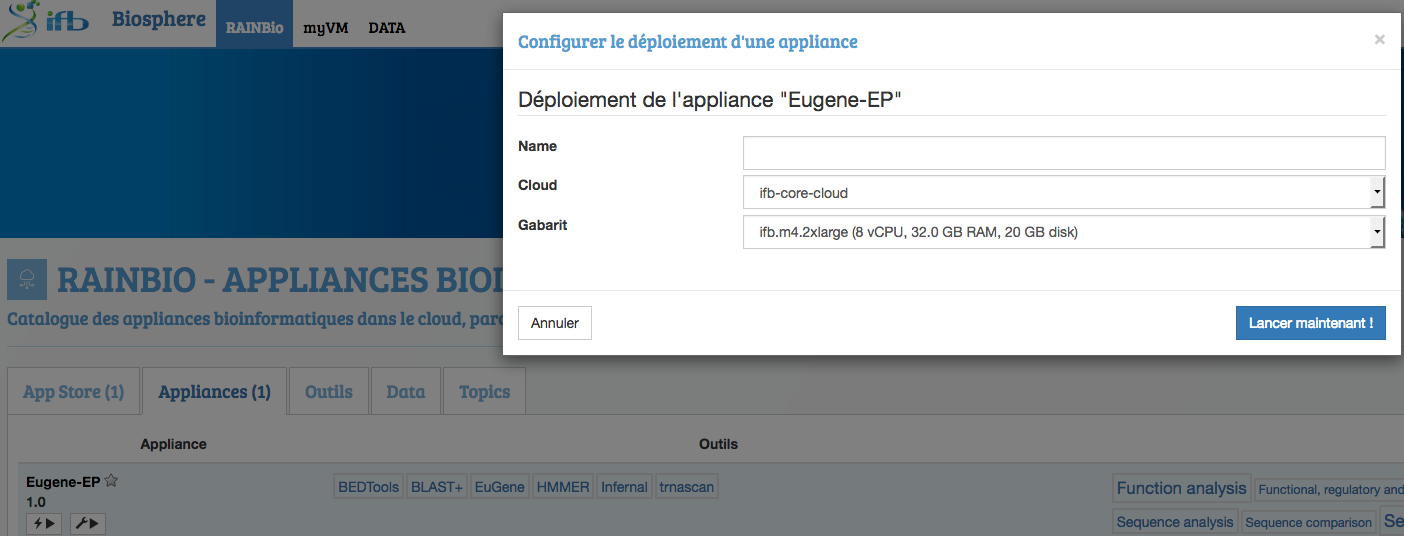
IFB cloud appliance connection
1) Look for your VM
Click on myVM tab, wait for the deployment to finish corectly (green light), then click on the interrogation point in order to obtain the IP address of your VM
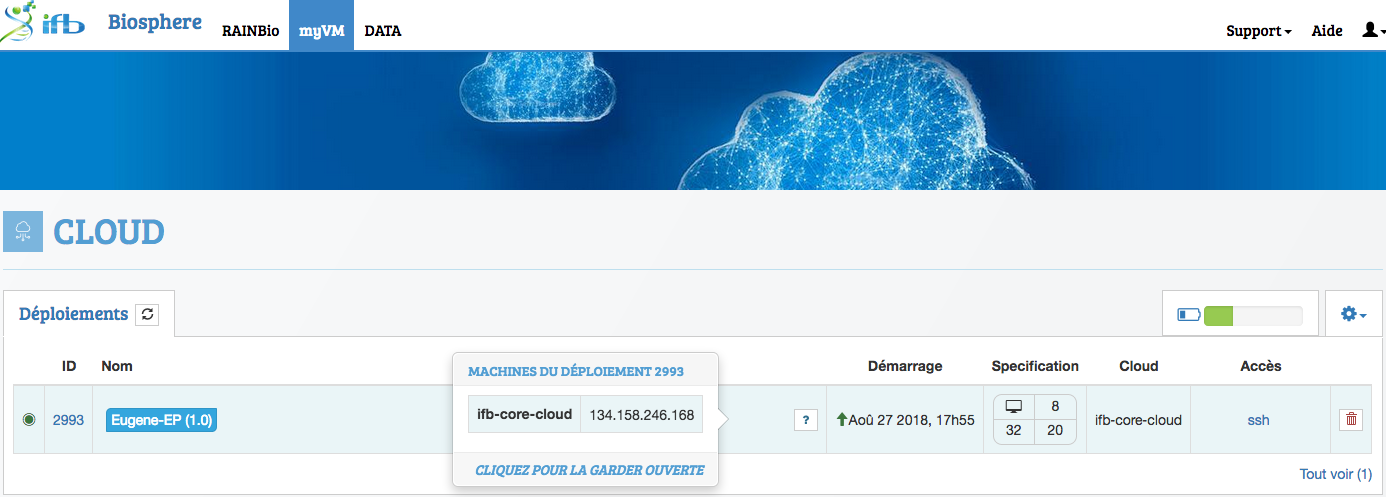
2) Connect to your VM
SIDIBEB_ST-J058:~ SIDIBEBOCS$ ssh -Y root@134.158.247.40
Welcome to Ubuntu 16.04.3 LTS (GNU/Linux 4.4.0-104-generic x86_64)
* Documentation: https://help.ubuntu.com
* Management: https://landscape.canonical.com
* Support: https://ubuntu.com/advantage
Get cloud support with Ubuntu Advantage Cloud Guest:
http://www.ubuntu.com/business/services/cloud
75 packages can be updated.
1 update is a security update.
*** System restart required ***
First, make sure you are root user (sudo su)
Then, read the readme file ReadmeEugen.txt and ReadmeBUSCO.txt for more details on running eugen-EP and BUSCO (/root)
You will find sequence data to try Eugene-EP, located at /root
If you need to launch myGenomeBrowser, run the script script_myGenomeBrowser.sh (/root) (login/password generated)
Then, type 'firefox &' to start the firefox browser (You must have used the -XY arguments in your ssh connection)
Finally, enter the following URL in firefox to connect to the MyGenomeBrowser portal: http://localhost/myGenomeBrowser
And use the login and password provided in the terminal to log in to myGenomeBrowser
Last login: Fri Sep 7 15:18:07 2018 from 195.221.174.11
root@machine1a957191-dcc3-4d5e-83d7-e97d29f17266:~# ls
bank_tair bank_tair.zip input_dir output_dir ReadmeBusco.txt ReadmeEugen.txt script_myGenomeBrowser.sh work_dirIn case of problem write to support@france-bioinformatique.fr
