| Description | Hands On Lab Exercises for Linux |
|---|---|
| Related-course materials | Linux for Jedi |
| Authors | Christine Tranchant-Dubreuil (christine.tranchant@ird.fr) & Gautier Sarah (gautier.sarah |
| Creation Date | 11/03/2018 |
| Last Modified Date | 18/04/2022 |
| Modified by | Christine Tranchant-Dubreuil |
Summary
- Preambule: Softwares to install before connecting to a distant linux server
- Practice 1: Get Connecting on a linux server by
ssh - Practice 2: Preparing working environnement
- Practice 3: Using the
&&separator - Practice 4: Monitoring processes) with
w, ps, kill, top - Practice 5: Searching for text using
regex101.com - Practice 6: Searching for text using
grep - Practice 7: Displaying lines with
sed - Practice 8: Deleting lines with
sed - Practice 9: Parsing files with
sedusing regexp - Practice 10: Modifying files with
sed - Practice 11: Manipulating files with
awk - Practice 12: For loop with bash
- Links
- License
Preambule
- List of Softwares to install before connecting to a distant linux server more information
Practice 1 : Get Connecting on a linux server by ssh
In mobaXterm:
- Click the session button, then click SSH.
- In the remote host text box, type: HOSTNAME (see table below)
- Check the specify username box and enter your user name
- In the console, enter the password when prompted. Once you are successfully logged in, you will use this console for the rest of the lecture.
| Cluster HPC | hostname |
|---|---|
| IRD HPC | bioinfo-inter.ird.fr |
- Connect on the HPC
Practice 2 : Preparing working environnement
- Move into the directory /scratch2
- Create a working directory such as Formation-X (X corresponds to your login id/number)
- Move into this directory just created and check the current/working directory just by looking the prompt
Practice 3 : Using the && separator
- On the console, type the 2 following linux commands to get data necessary for the next :
# get the file on the web and decompress the gzip file
wget http://itrop.ird.fr/LINUX-TP/LINUX4JEDI-TP.tar.gz && tar -xzvf LINUX4JEDI-TP.tar.gz- Check the content of your home directory on the server now
- Delete the file LINUX4JEDI.tar.gz on the server -
rm - Execute the
treecommand
bash-4.2# tree -L 2
.
|-- 1-fastq
| |-- SRR8517015_1.10000.fastq
| |-- SRR8517015_2.10000.fastq
| |-- SRX5320622_1.10000.fastq
| |-- SRX5320622_2.10000.fastq
| |-- SRX5320631_1.10000.fastq
| `-- SRX5320631_2.10000.fastq
|-- 2-bam
| |-- B1.starMSU7.chr1.sorted.bam
| |-- B1.starMSU7.chr1.sorted.bam.bai
| |-- B2.starMSU7.chr1.sorted.bam
| |-- B2.starMSU7.chr1.sorted.bam.bai
| |-- G1.starMSU7.chr1.sorted.bam
| |-- G1.starMSU7.chr1.sorted.bam.bai
| |-- G2.starMSU7.chr1.sorted.bam
| `-- G2.starMSU7.chr1.sorted.bam.bai
|-- 3-RNAseqCount
| |-- erz340_suppl_supplementary_table_s5.csv
| `-- erz340_suppl_supplementary_table_s5_new.csv
|-- 4-vcf
| `-- OgOb-all-MSU7-CHR6.GATKVARIANTFILTRATION.shuf.100000.vcf.gz
|-- 9-denovoAssembly
| |-- DAOSW_abyss-contigs.fa -> Ob/DAOSW_abyss-contigs.fa
| |-- Ob
| |-- Og
| `-- TOG5681_abyss-contigs.fa -> Og/TOG5681_abyss-contigs.fa
|-- Bank
| |-- all.con
| `-- all.seq
|-- Other
| |-- abcd.txt
| |-- contact.txt
| |-- example.txt
| `-- test.list
|-- Script
| |-- helloworld-var.sh
| |-- helloworld.sh
| |-- q
| |-- script.sh
| `-- testNum.sh
|-- erz340.pdf
`-- erz340_suppl_supplementary_table_s1.csv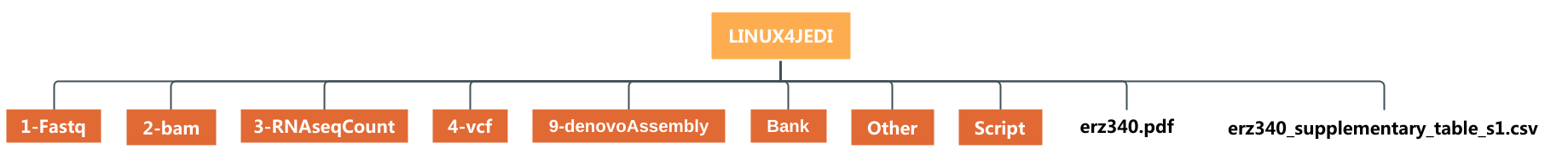
Practice 4 : Monitoring processes
Displaying the list of processes
- Type the command
wthrough 2 consoles : one connected on bioinfo-master, the other connected on one node - Type (on the node) the command
pswithout option, then with the optionu,ua,uax - Type the command
topon the node - Then use the “option” c to display the complete process
- Then use the “option” u to display only your processes
Kill a process - downloading files from SRA through two ways
- Go into the directory
LINUX4JEDI-TP/1-fastq - Display the size of all fastq files -
ls -lh, du -h
We want to download one fastq file from NCBI SRA (available here https://www.ncbi.nlm.nih.gov/sra?linkname=bioproject_sra_all&from_uid=518559) using SRAtoolkit as below :
module load bioinfo/sratoolkit/2.9.2
fastq-dump --gzip --split-files SRXXXXThis will download the SRA file (in sra format) and then convert them to fastq.gz file . More details on https://isugenomics.github.io/bioinformatics-workbook/dataAcquisition/fileTransfer/sra.html
- Download the fastq file in the directory
LINUX4JEDI-TP/1-fastqfastq-dump, & - Check that 2 fastq files are downloading
ls -lhrt, watch -n 5 -d - Display the list of processes
ps -ux, jobs - kill your process “fastq-dump” directly from bioinfo-master
kill -9
Practice 5 : Searching for text using https://regex101.com/
- Go to the web site https://regex101.com/
- Copy the following accession gene names and paste it in the field
test string
xkn59438
yhdck2
eihd39d9
chdsye847
hedle3455
xjhd53e
45da
de37dp- print only the accession names that satisfy the following criteria – treat each criterion separately
- contain the number 5
- contain the letter d or e
- contain the letters d and e in that order
- contain the letters d and e in that order with a single letter between them
- contain both the letters d and e in any order
- start with x or y
- start with x or y and end with e
- contain three or more digits in a row
- end with d followed by either a, r or p
Practice 6 : Searching for text using grep
- List the content of the directory
LINUX4JEDI-TP/Bank - Display the first 10 lines of all the files that are the
Bankdirectory -head - Display the last 20 lines of all the files -
tail - Count the sequences number in the two files that are the
Bankdirectory -grep - Print the line that contains the gene name
DEFL-grep regexp, all.seq - Print the line that contains the gene name
DEFLfollowing just by one digit -grep regexp, all.seq
Infos: The file all.con contains the sequence of the asian rice genome (fasta format) and all. pep contains the sequence of all the genes annotated on the rice genome (fasta format).
from a gff file
We have the genome reference (all.con, fasta file) and we want to download the annotation of our genome reference (gff format).
- Go on the following page : http://rice.uga.edu/pub/data/Eukaryotic_Projects/o_sativa/annotation_dbs/pseudomolecules/version_7.0/all.dir
- Copy the url of the rice genome annotation file that we will use to download the file directly on the server (all.gff3)
- Go to the
bankdirectory and type the following command :
wget PUT_GFF_URL- Count the number of genes annotated in the genome reference (lines with the word
genein the gff file) -grep - Search for the nbs-lrr genes -
grep - Count the number of gene
DEFLfollowing just by one digit -grep regexp - Count the number of gene
DEFLfollowing by one or two digit ranging from 1 to 50 -grep regexp - Counts the number of mRNA in the chromosome 1 -
grep -c regexp - Counts the number of mRNA in the first five chromosomes -
grep -c regexp - count the number of gene by chromosome -
grep, cut, sort, uniq
Practice 7 : Displaying lines with sed
For this exercise, you will work on the fastq file LINUX4JEDI-TP/1-fastq/SRR8517015_1.10000.fastq
- Print the 8 first lines
- Print the lines 5 to 12
- Print only the sequences ids
- Print only the sequences ids and nucleotides sequences
Practice 8 : Deleting lines with sed
For this exercise, you will work on the fastq file LINUX4JEDI-TP/1-fastq/SRR8517015_1.10000.fastq
- Delete the end of the file from the line 9
- Delete the lines containing only a
+ - Delete the lines containing only a
+and the quality sequences
Practice 9 : File parsing with sed using regexp (regular expression)
Fastq file
For this exercise, you will work on the fastq file LINUX4JEDI-TP/1-fastq/SRR8517015_1.10000.fastq
- Print only read sequences using a regular expression (print only lines with the letters ATCG)
vcf file
For this exercise, you will work with the vcf file LINUX4JEDI-TP/4-vcf/OgOb-all-MSU7-CHR6.GATKVARIANTFILTRATION.shuf.100000.vcf.gz
- Print only the line corresponding to the header (line starting by #) or polymorphisms passing all filters (line with tag
PASS)
Practice 10 : File modification with sed
From fasta files in LINUX-TP/Fasta
- In the
LINUX4JEDI-TP/9-denovoAssemblydirectory, there are two files :DAOSW_abyss-contigs.faandTOG5681_abyss-contigs.fa. Before merging both libraries into a unique file, we would like to tag each sequence per its origin. In each file, add the respective tag DAOSW_ / TOG5681_ just before the identifier.
# File DAOSW_abyss-contigs.fa initially
>0 71 531
CTTTTTGAACTTTTTCATTCCGGTCAAAAAAATATCGCACCCGTGGGGGCTCAATATATGCCAATATTGGC
>2 217 449
# File DAOSW_abyss-contigs.rename.fasta
>DAOSW_0 71 531
CTTTTTGAACTTTTTCATTCCGGTCAAAAAAATATCGCACCCGTGGGGGCTCAATATATGCCAATATTGGC
>DAOSW_2 217 449Rq : First test the sed command on one file, then store the results in new files named DAOSW_abyss-contigs.renamed.fasta and TOG5681_abyss-contigs.renamed.fasta
BONUS : try to modify each line starting with > such as :
>0 71 531to>DAOSW_0
vcf file LINUX4JEDI-TP/4-vcf/OgOb-all-MSU7-CHR6.GATKVARIANTFILTRATION.shuf.100000.vcf.gz
- Now, in the VCF file, we would like to replace the genotypes by allelic dose. This means that we should replace the whole field by
0when the genotype is0/0, by1when the genotype is0/1and2when the genotype is1/1
With fastq files in LINUX4JEDI-TP/1-fastq/
- Transform the file SRR8517015_1.10000.fastq into a fasta format
- In one command line, transform all fastq files of the directory in fasta (save the files before) -
sed -i
Practice 11 : Manipulating files with awk
From a fasta file
seqtk
Seqtk (https://github.com/lh3/seqtk) is a fast and lightweight tool for processing sequences in the FASTA or FASTQ format. It seamlessly parses both FASTA and FASTQ files which can also be optionally compressed by gzip.
We are going to use seqtk comp to get statistics get the nucleotide composition of FASTA/Qprint the size of the genome
- Run seqtk comp on the file
Bank/all.con -seqtk comp all.con` - Using awk, first print the whole line of the output generated by seqtk, then print only the columns 1 and 2 -
| awk - Print the column 1 and 2 only for chr1 to chr12
- Calculate the genome size in pb
From the gff file precedently downloaded
- Extract the coordinate from the gff file
- Calculate the mean of the gene length
- Calculate the mean of the gene length for the chromosome 1
- Count the number of genes above 2000bp length
- Bonus: calculate the mean of gene length for each chromosome in one command line
Practice 12 : For loop with bash
- Go into the directory
LINUX4JEDI-TP/1-fastq/ - List the directory content
- Run fastq-stats program ( more to get stats about the fastq file
SRR8517015_1.10000.fastq
fastq-stats -D SRR8517015_1.10000.fastq- Use a
forloop to run fastq-stats with each fastq file in the directory
for file in *fastq; do
fastq-stats -D $file > $file.fastq-stats ;
done;Practice 13 : The last but not the least practice
A bash script to download fastq files from a file that contains a list of accessions
Write a bash script that :
- takes as argument a file that contains a list of accessions (/scratch/accession.list)
- reads this file and downloads fastq files (reverse and forward) for each accession - fastq-dump
# Use the following code to read the file (variable $filename) line by line
while read line;
do
echo $line;
done < $filenameA bash script to get basic statistics on each fastq file (in the directory 1-fastq) using fastq-stats
Before writing the script, we will test the fastq-stats command on a bash terminal
- Run fastq-stats on a fastq file
- Run fastq-stats on a fastq file and get the column 2 of the output of the command
- Run fastq-stats on a fastq file, get the column 2 of the output of the command and turn the column into a single row -
linux command: paste -s - Save the output of the command in the file
# fastq-dump output
reads 10000
len 125
len mean 125.0000
len stdev 0.0000
len min 125
phred 33
window-size 10000
cycle-max 35
qual min 2
qual max 38
qual mean 36.1021
qual stdev 4.2358
%A 25.5594
%C 24.3560
%G 26.1111
%T 23.8691
%N 0.1043
total bases 1250000
# We want this format
10000 125 125.0000 0.0000 125 33 10000 35 2 38 36.1021 4.2358 25.5594 24.3560 26.111123.8691 0.1043 1250000Write a bash script
Write a bash script that :
- takes as argument a directory (absolute path) that contains fastq files
- executes the command fastq-stats as seen just before , the output is saved into a file
Bonus
On a terminal, use awk to parse all files created by the previous bash script and to generate the following output:
SRR8517015_1.10000.fastq.stats 10000 125 125.0000 0.0000 125 33 10000 35 2 38 36.1021 4.2358 25.5594 24.3560 26.1111 23.8691 0.1043 1250000
SRR8517015_2.10000.fastq.stats 10000 125 125.0000 0.0000 125 33 10000 35 2 38 34.4527 7.0727 23.5631 25.5657 25.6063 25.2649 0.0000 1250000
SRX5320622_1.10000.fastq.stats 10000 125 125.0000 0.0000 125 33 10000 35 2 38 36.4891 3.6410 26.3371 24.0457 24.8703 24.6883 0.0586 1250000Analysis of the read count file 3-RNAseqCount/erz340_suppl_supplementary_table_s5.csv
Goal : Get the chromosome and its positions (start-stop) for some genes differentially expressed using the read count file and the gff file downladed
Get the first ten rows with the lowest p-value
- display the first lines of this file
- substitute the “;” by the “\t”
- As the file is already sorted, extract the first ten lines and save the result in a new file called
my_10_genes.tab
[tranchant@node6 3-RNAseqCount]$ head erz340_suppl_supplementary_table_s5.csv
gene_id;log2FoldChange;lfcSE;pvalue;padj;symbols;MsuAnnotation
LOC_Os06g06750;4,02391987172844;0,291852309336462;4,76E-32;1,20E-27;MADS5;OsMADS5 - MADS-box family gene with MIKCc type-box, expressed
LOC_Os03g11614;6,14058803847572;0,534044090654195;2,40E-25;3,03E-21;LHS1;OsMADS1 - MADS-box family gene with MIKCc type-box, expressed
LOC_Os04g43580;-2,32647724746766;0,178467573376802;1,70E-22;1,43E-18;G1L4;DUF640 domain containing protein, putative, expressed
LOC_Os02g45770;4,57158531291166;0,416805180501083;1,13E-21;7,08E-18;MFO1;OsMADS6 - MADS-box family gene with MIKCc type-box, expressed
LOC_Os03g14140;5,01958570820803;0,502245405032766;1,05E-18;5,29E-15;;POEI16 - Pollen Ole e I allergen and extensin family protein precursor, expressed- sort the file on the locus name and save the result into a new file
my_10_genes.sorted.tab
Get the columns chr, start, stot, info from the gff file
- print the columns chr, start, stot, info of the gff file
- print the columns chr, start, stot, info of the gff file but only for lines with the word
genein the gff file - print only the locus identifier of each line of the gff file (eg : ID=LOC_Os01g01010)
- print only the locus identifier of each line of the gff file (eg : LOC_Os01g01010)
- generate the following file :
[tranchant@node6 3-RNAseqCount]$ head all.gene.loc.csv
Chr1 gene 2903 10817 LOC_Os01g01010
Chr1 gene 11218 12435 LOC_Os01g01019
Chr1 gene 12648 15915 LOC_Os01g01030
Chr1 gene 16292 20323 LOC_Os01g01040- sort the file all.gene.loc.csv on the locus name and save the output in a new file
Join the lines of the two files previously created on the common field (locus identifier) - linux command join
Links
- Related courses : Linux for Jedi
- Tutorials : Linux Command-Line Cheat Sheet
License

